Visual Studio
How to disable Perfwatson2.exe from Visual Studio (March 8, 2017)
To stop PerfWatson2.exe, a background process in Visual Studio that tracks performance issues, go to Help > Privacy > Privacy Settings and opt out of the Visual Studio Experience Improvement Program. In earlier Visual Studio versions, select Send Feedback > Settings and uncheck participation. Alternatively, use the registry path HKEY_LOCAL_MACHINE\SOFTWARE\Microsoft\VSCommon\... and set OptIn to 0 to disable it permanently.
.NET Multi-platform App UI has graduated from preview and is available in the release edition of Visual Studio 2022 on Windows. Now, you have full access to productivity features that will help you build cross-platform native client apps with .NET faster than ever, and ship them to Android, iOS, macOS, and Windows from a single codebase.
.NET MAUI provides a single project that handles all the multi-targeting across devices and their platforms.
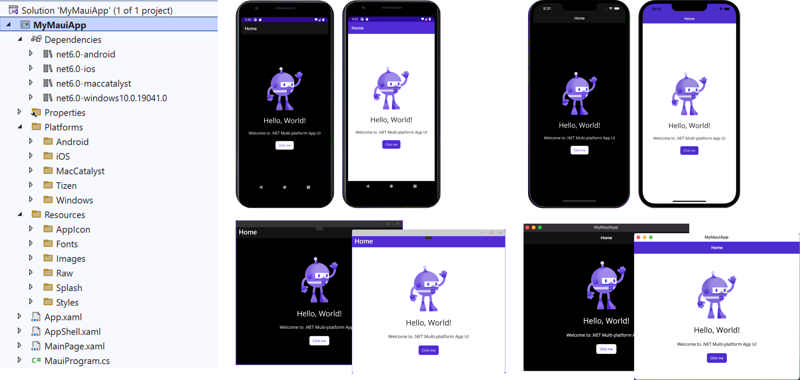
Source: Productivity comes to .NET MAUI in Visual Studio 2022 - .NET Blog (microsoft.com)
- .NET
- Agile
- AI
- ASP.NET Core
- Azure
- C#
- Cloud Computing
- CSS
- EF Core
- HTML
- JavaScript
- Microsoft Entra
- PowerShell
- Quotes
- React
- Security
- Software Development
- SQL
- Technology
- Testing
- Visual Studio
- Windows